Online classes is a bundle of applications which provides you the solution to conduct your classes online. Nowadays many companies provide online conference applications which are built for conferences where all participants talk and listen to each other. These applications are useful for meetings and conferences for organizations but to conduct educational classes online, we need different solutions.
Most important features of Online Classes Application is following below:

It is based on broadcast mode where the teacher's audio/video stream publishes to all connected students and student's audio/video only publishes to the teacher, not to each other students.
Application has a whiteboard option which contains all required drawing tools. Teachers can share a whiteboard screen with students.
Teacher can share their screen or any running app preview with all students. It helps to share live pdf or other documents.
All students and the teacher can send messages in the group chat and the teacher can also send messages to the individual student.
When any student wants to ask any question to the teacher or wants to clear any doubt then he/she will click on the hand raise option which will highlight to the teacher that student wants to ask something. If the teacher allows that student to ask a question then audio/video of that student will be published to all connected students. So other students can also listen to what he/she is asking.


In the web portal the main admin user can create and manage students, teachers, sessions (live classes) and documents. Further students can be added into groups and while creating sessions multiple groups can be assigned to sessions. In the document section admin can create and upload documents which can be downloaded from the student's web portal account.
Admin users can view attendance of all created sessions. Attendance report contains a list of present and absent students. It has login time and total spent time of present students.
Portal has the option to block any student for a particular date. Useful if any student creating disturbance or not attending class properly then admin can block that student for a day.
Admin users can create a poll with multiple questions while creating a session. That poll can be published to all students by host. Host can instantly see the response/result of poll and share same result with all students.
If you don’t want anyone to record live classes with any screen recording tool then you can allow students to join class through windows app/ mobile apps only. Our windows and mobile apps restrict screenshot and screen recording.


We are providing white label solutions for live classes. You can use your own brand name and logo.
I know teacher lectures and study content is very important. So we can provide screenshot and recording protection in it. No one can record lectures.
It is very important feature for admin.Admin have settings for teacher.Teacher has various settings to control the live class like:
Manage all connected students, search user id and name in list, delete student from current live classes if any one creates disturbance, Mute/unMute all or individual student.
Download instant attendance report of present student with login and total time.
Lock the class room so no one can join after a particular time.
Enable/disable waiting area (Waiting area to manually allow/deny student entry into class)
Change Audio/Video device
Change video resolution. A Teacher can set video resolution like 240p,480p,720p, 1080p and even increase more depending upon server configuration.
Change frame rate of published video. It is useful to control the bandwidth at the teacher and student side. If the teacher is sharing a screen of any pdf document then high resolution is required with low framerate. Application has a feature to auto select the required configuration but still the teacher can customize it.