Senior living management is a web-based application. You can manage multiple branches of Residents assisted living, independent living, and memory care in this application.
It is very useful to manage and monitor multiple care branches activities at a single platform. You can easily handle daily Duties, Assign tasks, Pay Roll, Attendance of Employees, Residents care modules (like Medico, Fitness, Daily Activities, Diet and meals, Organize the Events etc). It's a very easy to use and user-friendly interface.
Most important features of Senior living management web application is following below:
You can handle multiple branch data by a single platform. Every branch has a unique login id and password to operate the modules but here is the one Super admin account to monitor all the branch tasks and activities. Super admin can check how many branches they have, how much they collect the donations and how much amount they have invested. They can check the daily collection of donations and expenses. They can also download the reports monthly, financial year in xls format and pdf format. They have permission to activate and deactivate the branch. Only active branches have permission to login in the web portal(Senior living management web application).
Branch login accounts can create resident profiles. They can create a resident account in a web portal(Senior living management web application) and after that they can add all mandatory information of residents. They can add illness of resident, spouse details, weight, height, emergency contacts of relatives or friends, Upload ID proof of resident, Upload memorable events pictures etc..
You can focus on resident health and monitor. like they can take food on time, take medicine on time as per doctor's prescription, check BP (blood pressure) and body temperature is ok. Your employee can check the resident’s health status daily and enter the information in the web portal(Senior living management web application) so that the administrator can easily monitor. If the health of the resident is not good then the employee enters the health condition sickness/sick.
You can manage the daily activities of residents. Like Cleaning, bathing, dressing, housekeeping, Doing laundry, Preparing meals etc. You can assign duties according to module/department wise.
Diet plan for good health plays the most important role in the life of the resident. You can make a diet plan according to the resident profile and doctor's prescription in the web portal(Senior living management web application). When a diet plan is made, your employees follow these diets only. It also becomes important for you to see whether the resident is taking proper diet and whether your staff is providing food to the resident as per the diet plan.
The Inspection/Review team is a separate department. This department plays the role that they simply go to the resident and get the feedback of their employee. They give medicine on time and provide food as per the prescribed diet plan. They can also get feedback from the resident on how the employee is doing and treating the resident. After that they provide the rating in the web portal(Senior living management web application).
You can check and follow the Resident's next appointment with the doctor. You can add and edit the appointment date and time. Today's appointment shows on your dashboard.
You can add the doctor's prescription in the Resident Profile's web portal(Senior living management web application). The scan copy of the medical report upload option is also available on the web portal(Senior living management web application). You can add all medicine taking information in a web portal(Senior living management web application) like How long is the course of medicine, when and how to take which medicine. The medicine prescription will be shown in the login of the employee who has been assigned the duty of giving medicine.
Admin can create a trip schedule. If a resident has a doctor's appointment, wants to go for groceries, visit any place then the admin can enter cab/bus details and driver details along with pickup and drop timings in the web portal(Senior living management web application).
Admin can create events with basic Information like event name, event organized by, event sponsors, event location, date and timing. You can add event expenses head wise.
Admin can give permission to employees to add daily expenses. Employees can add daily expenses like travelling expenses, dining expenses, inventory expenses, Maintenance expenses, marketing expenses, third party services expenses etc.
You can add a daily donation collection like how much donation is received by online payment, cheque, cash or bank deposit. Super admin can check which branch has collected how much donation.
Every employee will get notification of daily tasks and duties on his portal(Senior living management web application) account.
Admin can create different departments according to duty roles. Like Accounts department, Care department, Medico department, House-keeping department, Dining department, laundry department, Inspection department, marketing department etc.
Admin can add employees' accounts in the web portal(Senior living management web application). They can assign departments according to their duties.
Admin can assign modules for employees to access. That employee can access the assigned module only after login. They don't reach other modules.
For example, if an employee has an assigned Accounts module, they can access only features related to that account; he can't access other modules.
When an admin can add a new employee then they assign a group to the employee. This group decides which module employees can access or not.
For example Let's say we have a group receptionist. Receptionist only has permission to add a resident account and upload documents. They do not have permission to edit resident profiles and delete resident profiles.
If we want to enable delete option then allow a group for delete option. After that the receptionist can access the delete resident profile option.
Admin can monitor the rating of employees/staff and the feedback by residents. Good ratings and good feedback represent the behaviour and nature of the employee.
You can assign the duties to the employees by using the duty roaster module. Employees can get duties timing and easily view weekly duties and off timing. Employees can get duties notification on his web portal. Admin can easily switch the duties shifts. Admin can watch employee attended duties hours and proceed for salaries generation.
With our payroll module admin can set custom wage types and supplements, automatically creating a monthly report to import into your payroll module. The Accounts department also can access this module. Admin can also share generated xls files with the accounts department. It is an easy way to view all employee salaries.
You can download reports in xls, pdf format. You can use filters while downloading the reports.
Our application has provision for payment gateway integration. If you want to add more payment methods in our application then it is possible. We need api's integration of payment gateway because it's a third party service.
You can download database backup manually. Our cron job also downloads database backup automatically on the server. For files and uploaded documents backups you need one more backup server. If you have a backup server then all files backup download on the backup server automatically. So i recommended one more server for backup. Server requirements depend on your number of branches and number of residents.
Yes, you can host a complete solution on your hosting or server. We provide zip files of application and database with installation instructions. You can also get free installation support from our team after purchase.
Yes, you can get customization or modification service from us. It will take extra cost and depend upon your requirements.
No, you are not allowed to install multiple instances of the application. One purchase (One license) is valid for one installation (one instance). Any unauthorized installation or use will be blocked automatically by our license verification system.
Yes, you will get 6 months regular support service after purchase. Regular support services only include bug-fixing and updates. It does not include any new functionality, changing of existing functionality or other minor or major changes.
Yes, Contact for demo at contact@bitbulltech.com Demo is free.
Yes, we provide on demand but it will be charged extra cost.